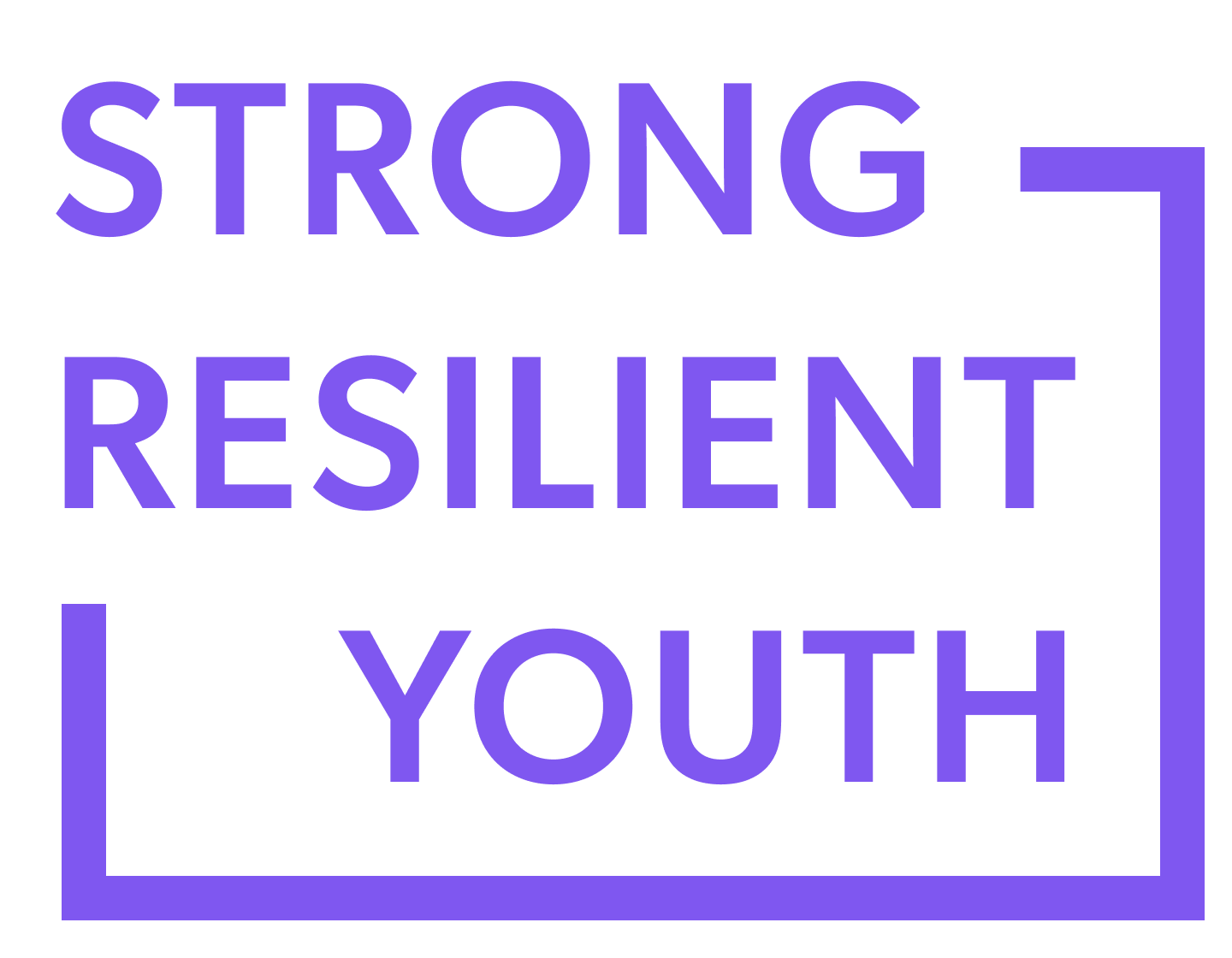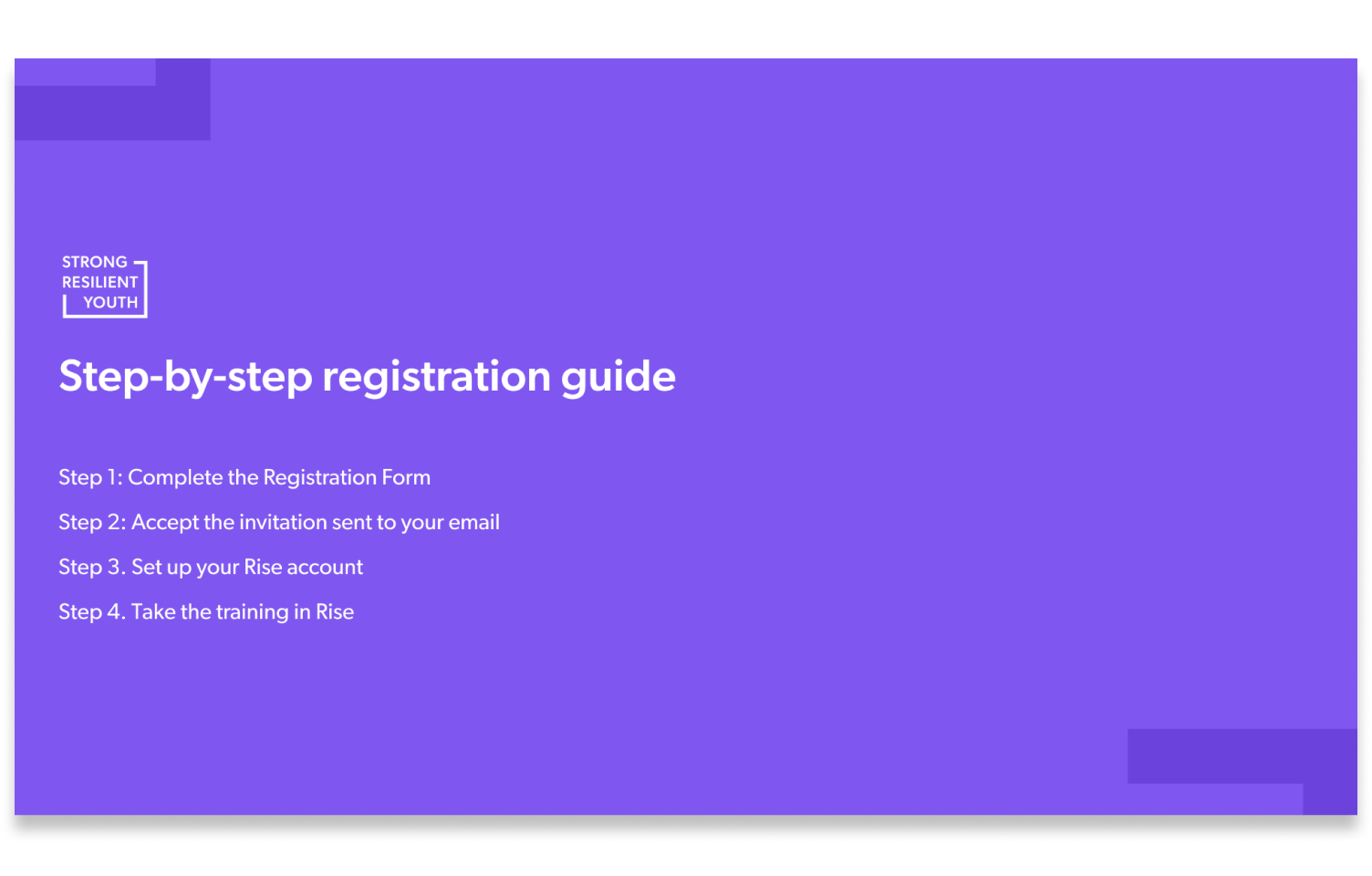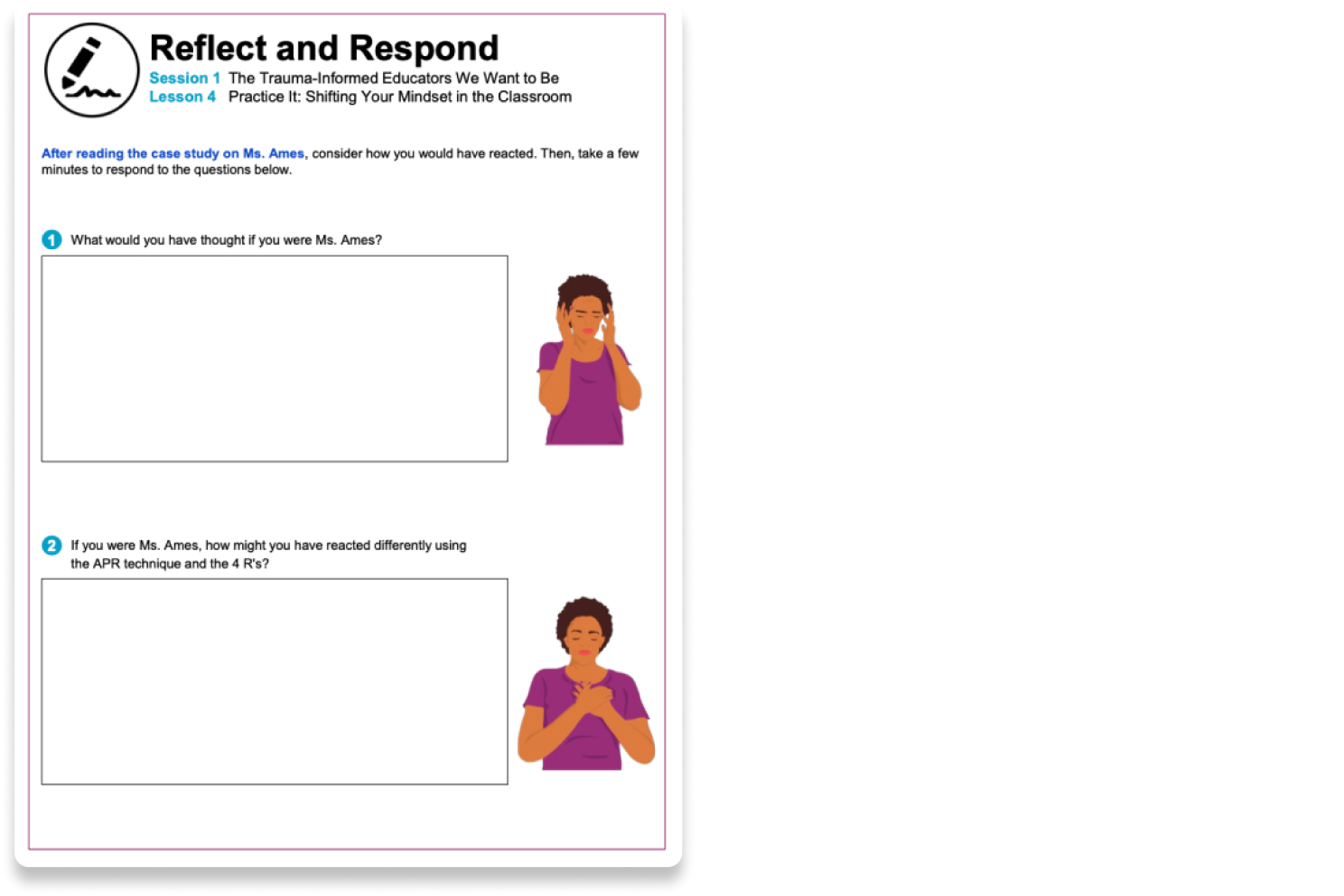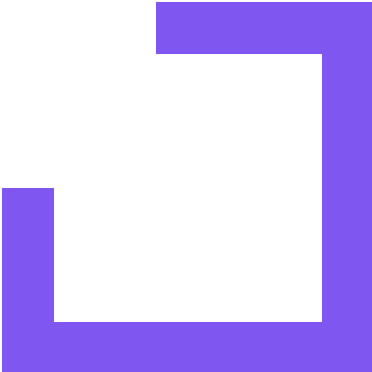
Not Registered Yet? Get Started In Four Simple Steps
The training is always free
-
1.
Click the button below and complete the registration form
-
2.
Accept the invitation sent to your email from Rise.com
-
3.
Activate and set up your Rise.com account
-
4.
Begin the training on Rise.com
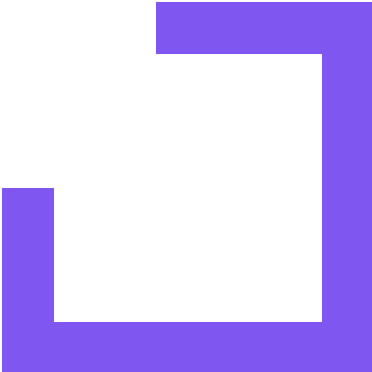
Log In To Access The Training
You will use the Rise.com learning management system to complete all four sessions of the Trauma-Informed Educator series. If you’ve already registered, click below to access the training portal.
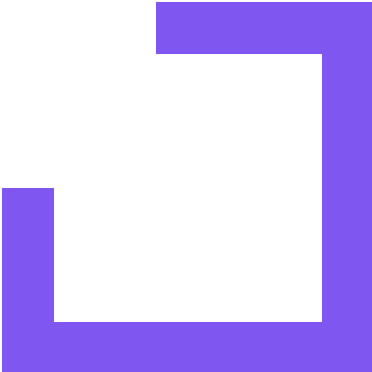
Additional Information
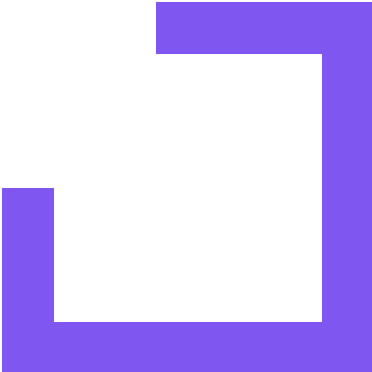
Сила й стійкість: підтримка дітей і молодих людей, що переживають травму
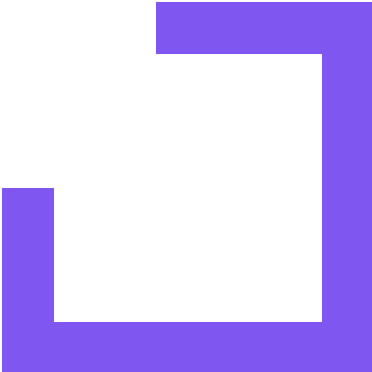
Technical Trouble-shooting
Please contact us if you have more questions.
-
1. Make sure you have first completed the registration form on the "Register" page, and that you received an email with the subject line: “Cincinnati Children's Hospital has invited you to learn in Rise." The email address where you received this message is the same email address that you should use to log in to the Rise.com learning management system.
2. Go to the "Log in" page and click the "Log in" button to be directed to mayersoncentercchmc.rise.com, where you can access the training.
3. Log in with the email address you used for registration and the password you created when you set up your profile. If you have forgotten your password, click "Forgot password?" and follow the prompts to create a new password.
-
The fifth "course" is the post-course assessment. Please complete this assessment after completing the four training sessions. You must complete the post-course assessment to receive your course completion certificate.
-
Our training runs on the Rise.com learning management system. For technical difficulty with Rise.com, please contact them directly at help@rise.com.